XOXO Droplets Mod - Jerks Deserve Love!
A downloadable mod
A mod for a wonderful game by GB Patch Games, XOXO Droplets. This will allow JB to hook up two of the other jerks with each other once she's landed herself her own boyfriend.
Each couple's scenes, as well as the double dates that are available, will change based on who JB is dating.
Please note that, although this mod should (theoretically) work with the free version of the game, I am NOT supplying you with the full version, and the guys are still limited as they are in the original free game (so you wouldn't be able to date Bae, Jeremy and Pran just because you have this mod, you'd have to buy the full version of the actual game for that). Of course if you already have the full version then this mod won't take that away from you, either.
If you need a bit of help figuring out how the mod works, visit this site here.
Current features of the mod:
- Scenes where JB gets the 3 base couples (Everett/Nate, Shiloh/Bae and Jeremy/Pran) together via encouragement.
- Scenes where the 3 base couples tell the rest of the group they're dating.
- The ability to play matchmaker for 1 "extra" couple (Everett/Jeremy), and scenes where that couple tells the rest of the group that they're dating.
- A handful of double dates for all 4 of the possible couples.
- New prom scenes for all 4 couples, plus extra, modified scenes for if Everett/Nate are dating.
- Certain group meetings and random events might change depending on what couple is together.
- A grand total of 12 brand new random events (3 for each possible couple).
| Status | In development |
| Category | Game mod |
| Rating | Rated 4.5 out of 5 stars (2 total ratings) |
| Author | Person of Few Talents |
| Genre | Visual Novel |
| Made with | Ren'Py |
| Tags | 2D, Dating Sim, Otome, Ren'Py, xoxo-droplets, Yaoi |
| Average session | A few hours |
| Languages | English |
| Inputs | Keyboard, Mouse |
| Links | Basic Walkthrough |
Download
Install instructions
1. Download and unzip the file.
2. Copy and paste the contents of the extracted file into XOXO Droplets's "game" folder.
3. Delete the archive.rpa file from the "game" folder (otherwise the mod won't work properly).
4. Start up your game and start a new file (the variables for the mod won't work properly if you don't start a new file). You're now ready to hook up some jerky guys!
PLEASE NOTE:
If you have the steam version of the game, and the full version DLC, DO NOT start up the game either from the steam shortcut on your desktop (if you have one) or on your start menu (if you have it there) or right from the steam client. Go into the game files (pin the file to your taskbar, or do something similar, if you have to) and start the game from there. If you don't do it like this, then the full version DLC of the game won't load properly and the game will behave as if you have the free version.
Development log
- Hoo Boy, Stuff to Say-Nov 24, 2024
- Bit of a Fix!Mar 25, 2023
- The Double (Up)Date - SweetFries Version!Feb 03, 2023
- Close to Finishing; Hang In There Folks!Feb 02, 2023
- !!!Patreon Announcement!!!May 15, 2022
- New Screenshots; Work is Progressing Slowly!Feb 28, 2022
- Random Eventualities UpdateAug 16, 2021
- An Update With a Side of SweetFries!Aug 07, 2021
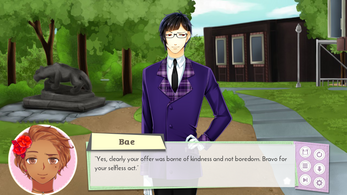


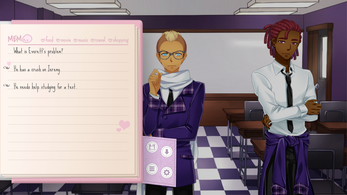

Comments
Log in with itch.io to leave a comment.
I really really love this mod, is it still being worked on further? If not, that's totally okay. Im having fun with it either way :3
It is! Currently working on a Nate/Bae update 😌 I'm glad you're enjoying it!!!
I'm so excited to try this out -- JB's got a boyfriend now, and I haven't yet seen any events for matchmaking the remaining boys, but I'm crossing my fingers that they'll start happening!
It's now over a month from the boyfriend announcement, and no sign of an encouragement event yet! Not sure what could cause that: game is playing as usual, I'm playing from the game files, I put everything from the download into there. I'll keep playing a bit and hopefully it'll pop up?
Yeah, got together in December and it's March now and I'm not seeing any new events. Let me know if there's maybe somehting I could do to fix that? I really do want to see these.
Did you place the mod's files correctly? If you put the files nested into their original file (named 'XOXO Droplets Mod') in the 'game' folder rather than directly in the game folder on their own, the game won't acknowledge that they exist. It should look something like this (it may be slightly different depending on how you have the files sorted ofc):
Yes, it's unnested and looks like this! I readded all of them last night to, I guess, just see if it does anything? so I hope that doesn't mean I have to fully restart -- I just put them all in there again and so I don't THINK so, since they were already there. But I do think I did everything right and I'm not sure what the problem might be!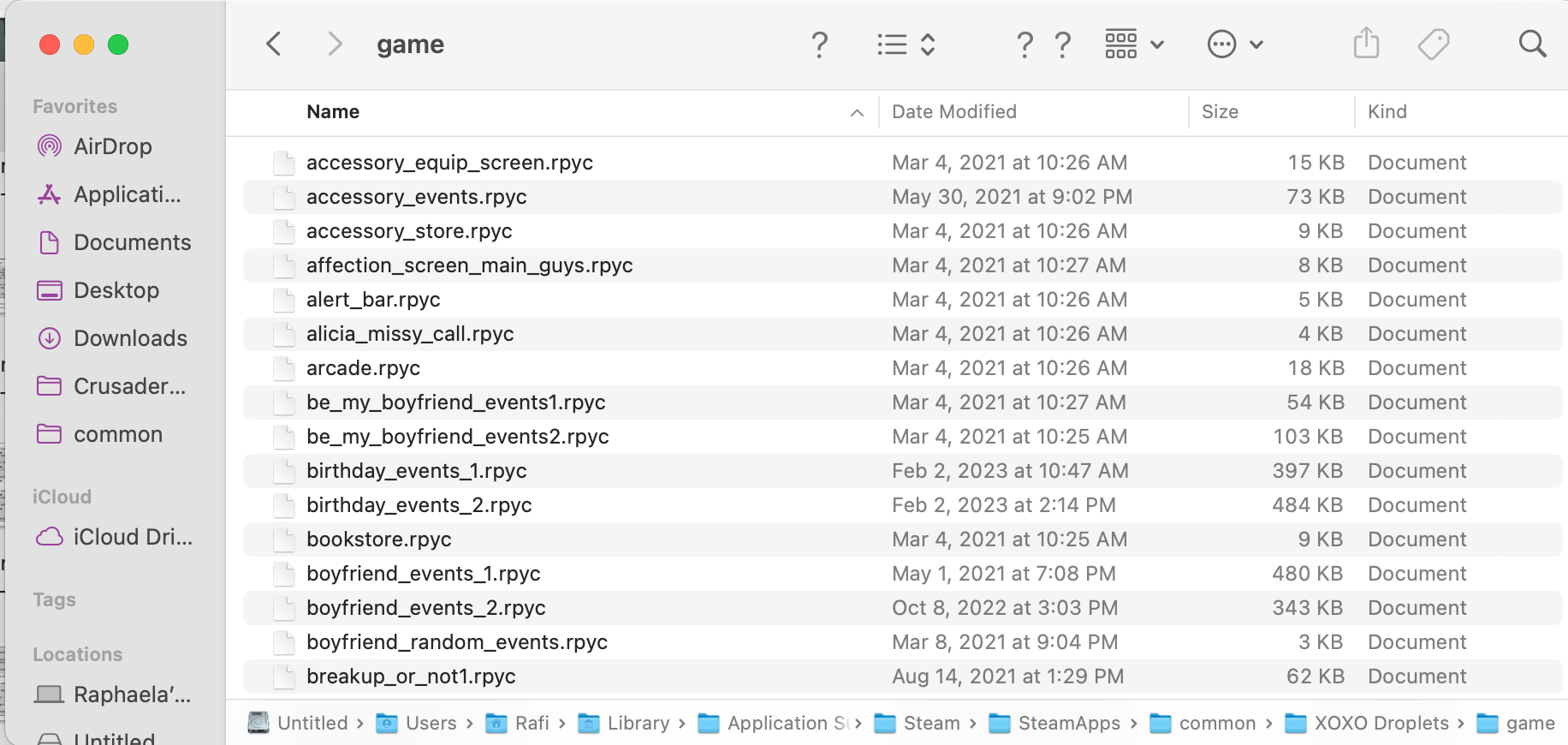
When you say 'fully restart' - did you load a file from before you got the mod? If so, that right there is the problem. You have to start from an entirely new file or the mod will not load.
If not, then I don't know what the issue could be. I don't have a mac so the issue might be something to do with that, but I do hope not.
This just now occurred to me... What method did you use to get JB a bf? If you used the method through the Guy List then yeah that's why. That doesn't trigger the 'JB tells everyone' event, which is where the RNG for the matchmaking happens.
Nope, I got into it normally! I'd never dated Everett before, so no guy list. We definitely told everyone. :( I'd like to play with it working.
Okay, well. Hm. The only other possibility coming to mind is that you dumped Everett before the event was supposed to be triggered. If you're not getting any errors then I doubt it's the thing I posted about recently, but given you've apparently done everything else properly I doubt you dumped Everett either since I warn against that on the mod's site... I'll look into it and see if something's off with the relationship announcement for Everett in... December you said?
hiya, just wanted to let you know i found this potential error in the script. i assume it's meant to say shiloh and not nate. it happened during the hobby shop date (it's the fourth date and i have 25 points)
Thanks much for letting me know!!! 🥰
hi! i've downloaded this mod in the past and i've had no issues at all but i got a new laptop and when i downloaded it again on here it's now not giving me the extended dlc and instead it's just the free version. i don't know why this is happening since it wasn't a problem before and i'm not sure how to fix this. i've tried reinstalling both the game and mod multiple times and it still hasn't worked :(
It can appear at first as if you only have the free version if you just go by the main menu upon first downloading the mod. What I've found works is one of two things:
1. Start a new game (get to the first meeting if you don't mind just skipping) and then close the game without saving. This should have the extended DLC working again upon restarting, and the main menu will change to reflect that. No idea why this works, and it won't 100% of the time. 😅
2. The ideal order for reinstalling when it comes to all this is Base Game - Extended DLC - Mod. Especially if working with the Steam version.
3. Check your game files to see if there's a persistent_variables.rpy file if all else fails. If there isn't it'd mean that you didn't install the DLC right, rather than the mod.
Hope things get to working again soon 👋🥰
i'm sorry but i just tried to do what you've said and i'm still having the issue sadly. i'm not sure why it's doing this. i have the itchio version btw.
That happened to me when I first made the mod when I was testing. Although I have the steam version, re-installing the extended DLC should work for you still. No promises, I'm afraid, but it should work. Let me know if it doesn't and I'll see what I can do.
Also, sometimes you just need to start a whole new file and that will do it, so if you're just going by the boys being clickable on the main menu that's the wrong way to go about it 😅I've definitely made that mistake, haha, and I made the mod-
Well those errors would likely be because the variables in the mod don't work if you don't start a new game - ie, if you play from a file that you made before you added the mod. Basically the updated files in my mod check for the new variables in the mod (like whether there's a couple together/if you're matchmaking any of them) but if you don't start a new file then those variables won't be present and it will send out an error.
So yeah if it's still not working with new files/if it's not acting like you have the full version with new files then this is very definitely not working 😅😅I know reinstalling a lot is annoying but honestly there's nothing else I can suggest - I purposely left out the file that makes the game the full version because it would have basically been stealing from the dev so I can't just go and add that in.
If I had to suggest something I'd recommend uninstalling the game as a whole, then reinstalling the mod, then the DLC, and see if that works.
i followed your steps but when i try to launch the game there's an error which says: " While running game code: ScriptError: Name (u'C:\\Users\\Katelyn\\Desktop\\renpy-6.99.12.3-sdk\\XOXO Droplets/game/persistent_variables.rpy', 1501755713, 278) is defined twice, at game/XOXO Droplets Mod/persistent_variables.rpyc:96 and game/persistent_variables.rpy:96."
any idea how to fix it? i don't wanna do the wrong thing and break my game
From what I see based on that error, you did not copy the contents within the folder into the game file - you just took the entire file and put it into the game folder. You need to copy the contents within the 'XOXO Droplets Mod' file and paste them into the game folder. Taking the entire file and putting it in the folder will result in an error.
I also feel like you maybe didn't delete the archive.rpa file since the error also says that a variable got defined twice, which is a different error than should be expected... Might be wrong and renpy decided to just be weird, but that's definitely also something to note.
i did both of those things i promise!! i deleted the right file and copied the contents of the folder. any ideas what it could be then?
Can you show a screenshot of your game folder just to make sure there's not some sort of miscommunication?
If you're not comfortable doing that or don't know how just compare your 'game' folder to this. More precisely the folders at the top - if there's a folder named XOXO Droplets Mod in your game folder then you actually have done the thing I said before (and based on the error text you sent, I have no reason to believe you haven't, but I'm trying to give you the benefit of the doubt)
it's working now. i think the issue was that i uninstalled the game a couple times while trying to get the mod to work and for some reason it didn't delete the folder, it just duplicated it, so i was using the old one instead of the new one. it's a great mod though and i'm loving it already!!
More romance games need this feature omg
I almost forgot I downloaded this and when the prompt came up to get Nate and Everett together, I remembered! Seriously, it's a great addition to the base game.
Haha, what a way to be reminded! I'm so glad you're enjoying it, too ^^ Thank you for downloading!